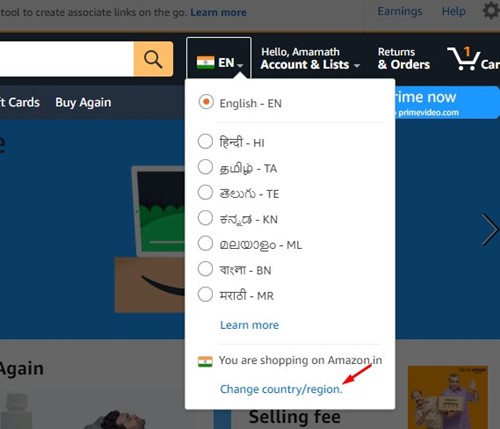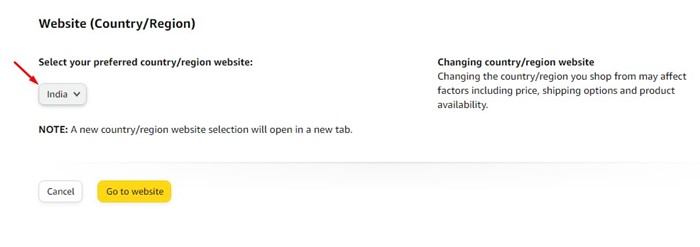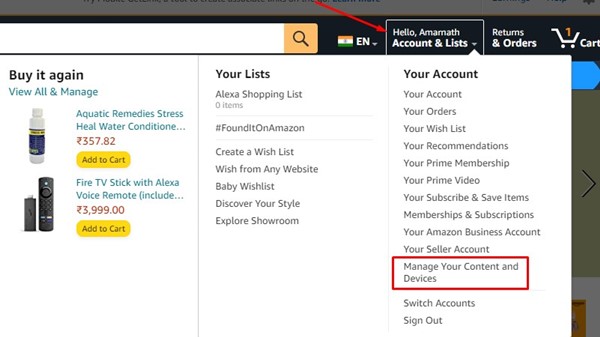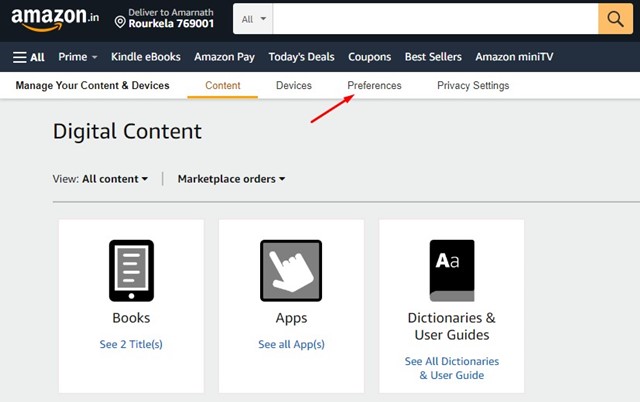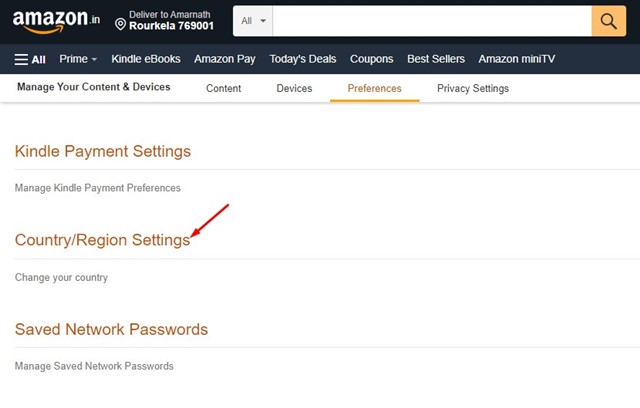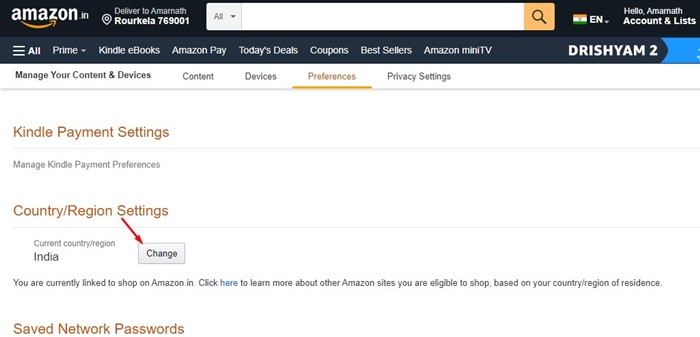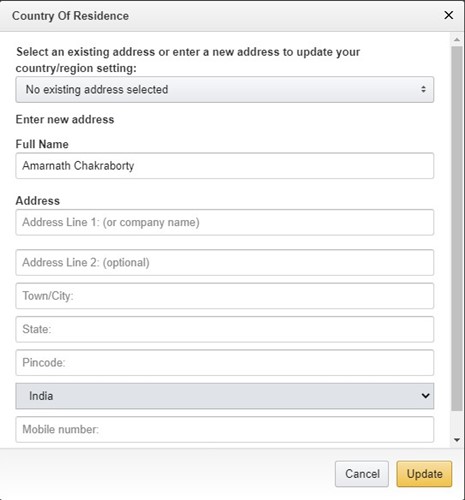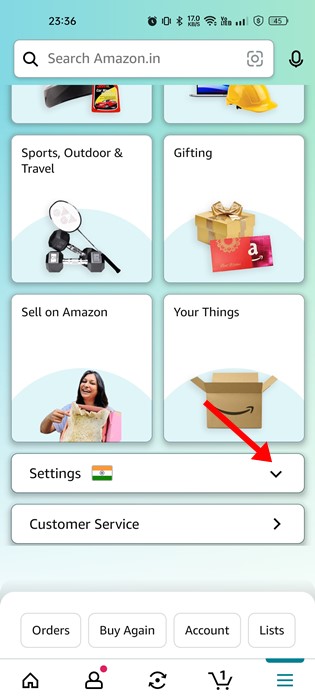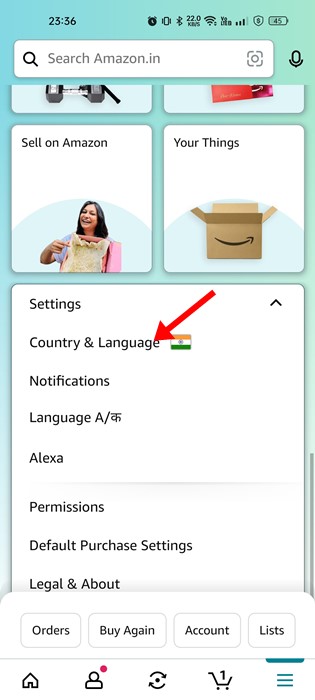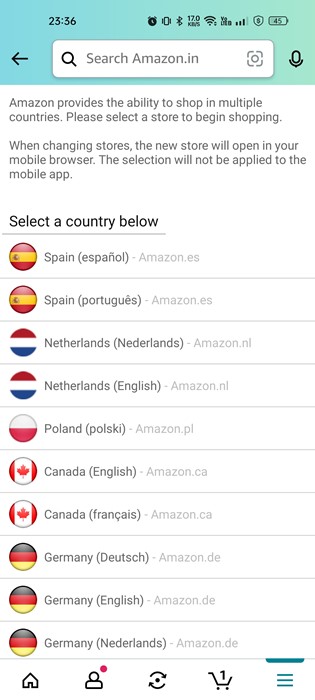Next, just below the search bar, click on the country/language drop-down.
From the list of options that appears, select Change Country/region.
On the next screen, click on the drop-down underneath ‘Select your preferred country/region website‘ and select the country/region.
Well, if you’ve moved to a new country, it’s best to update your billing information and change country. If you do so, you don’t need to manually enter your billing information and change the location. Here’s what you need to do. 2. Next, click the Account & Lists drop-down and select ‘Manage your content & devices‘.
On the Manage Your Content & Devices screen, switch to the ‘Preferences‘ tab.
On the Preferences, click on the Country/Region Settings.
Next, click on the Change button beside your current country.
Now, update your new billing information, set the country from the drop-down, and click the Update button.
Next, tap on the hamburger menu at the top-right corner.
From the list of options that appears, expand the Settings menu.
On Settings, tap on Country & Language.
Next, tap on the Country/Region and update your new country. Similarly, you need to change the language as well.
Once done, tap on the Done button. The availability of video content on Prime Video greatly depends on the streaming rights and licensing for it in your country. If you want to watch those content, you need to change country in Prime Video.