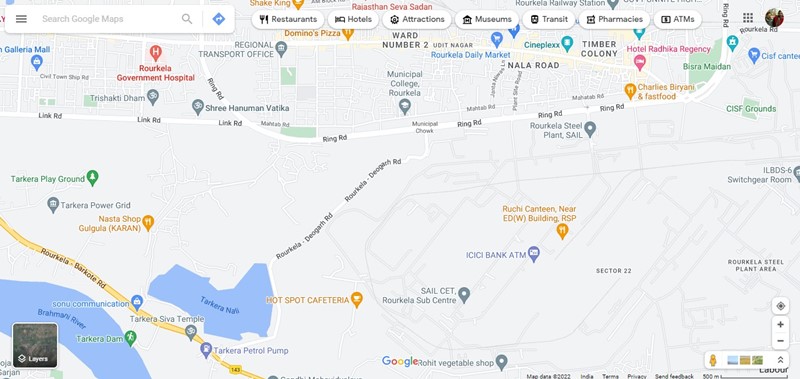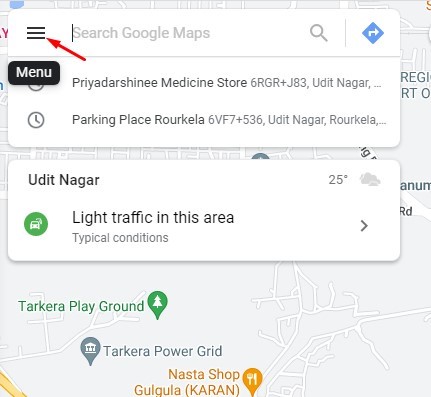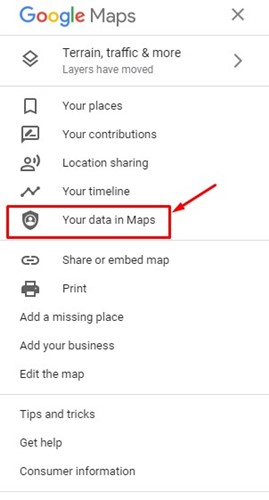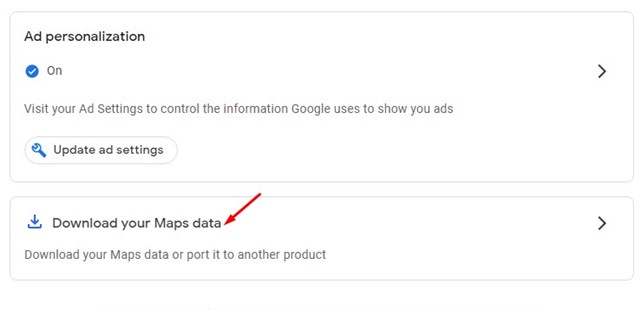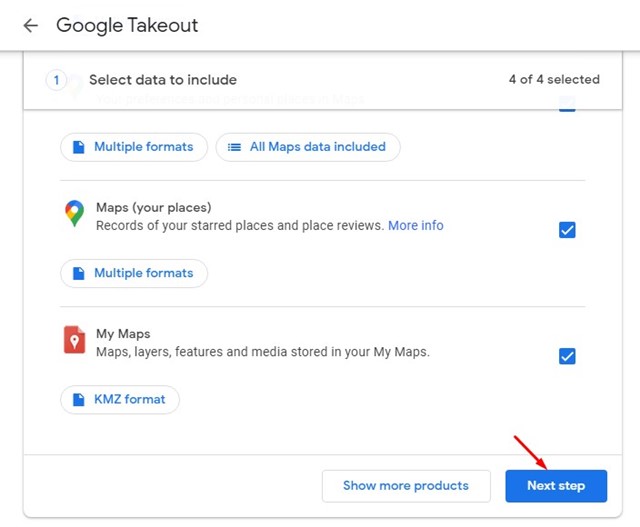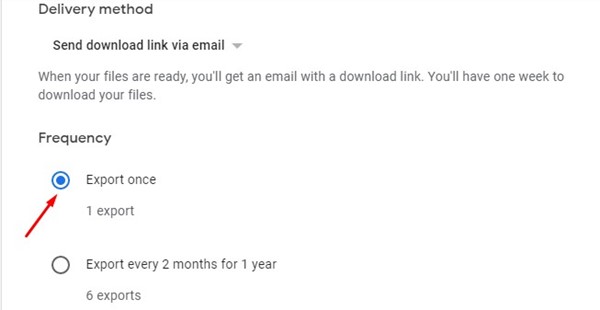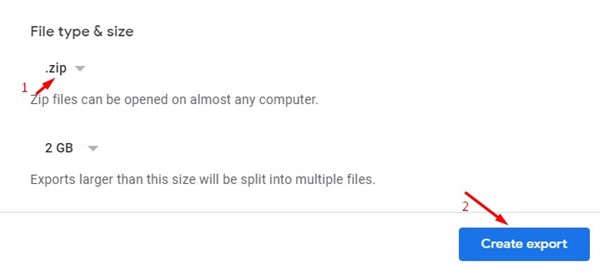Fortunately, you don’t need to use any third-party backup software to create a backup of Google Maps. Google provides you an option to create a backup of your entire Google Maps data in easy steps.
How to Download Your Google Maps Data
Hence, if you want to create a backup or use a new Maps service, you need to download your Google Maps data. Below, we have shared a step-by-step guide on downloading your Google Maps data in easy steps. Let’s get started. Note: You can use your device to download the Google Maps data, but using a computer is recommended. This is because you need to access the web version of Google Maps to download your data, and accessing the web version from mobile could be challenging. That’s it! This is how you can download all your Google Maps data in easy steps. Also read: How to Download Google Maps for Windows 11 So, this guide is all about downloading your Google Maps data. If you plan to switch to any other maps service, it’s best to export the Google Maps data and import it into the new service/app. If you need more help downloading Google Maps data, let us know in the comments below.