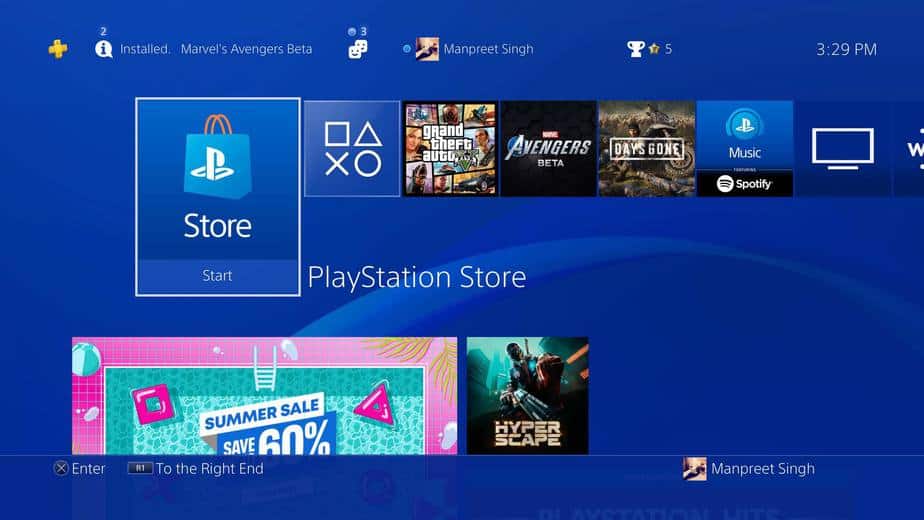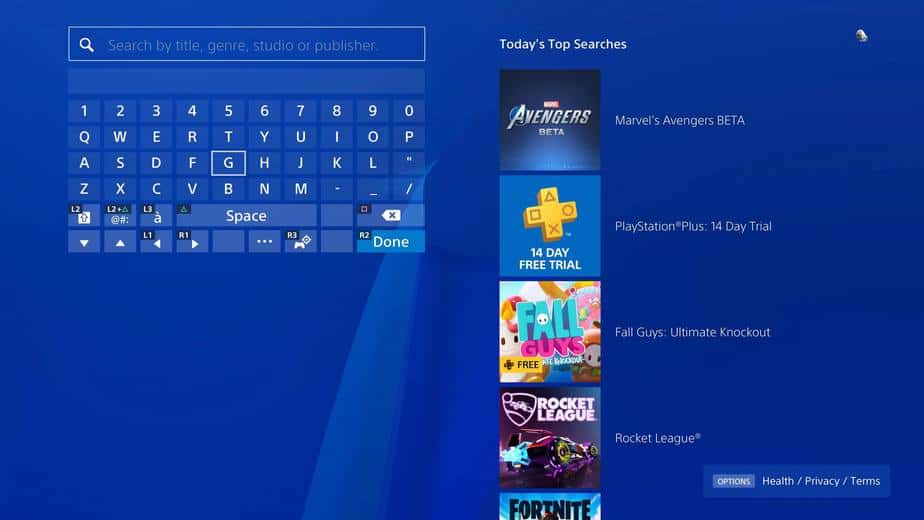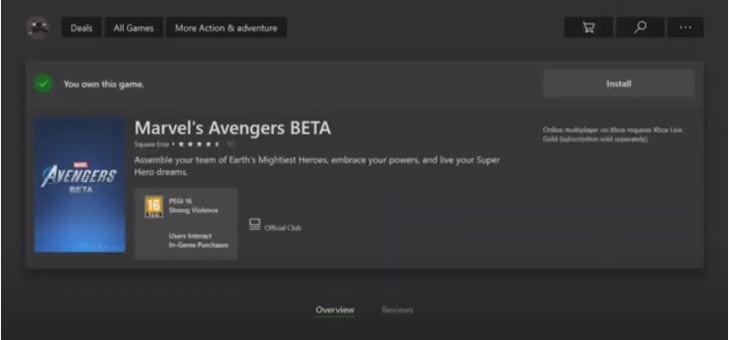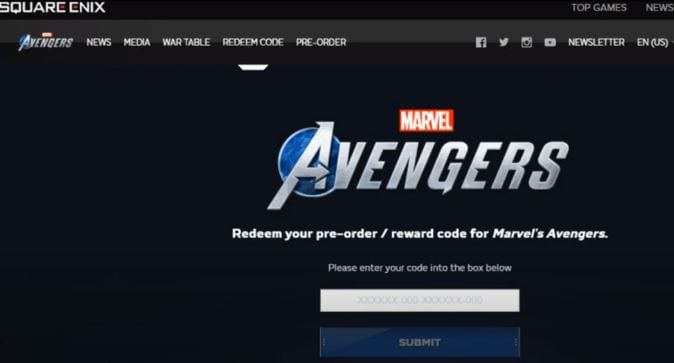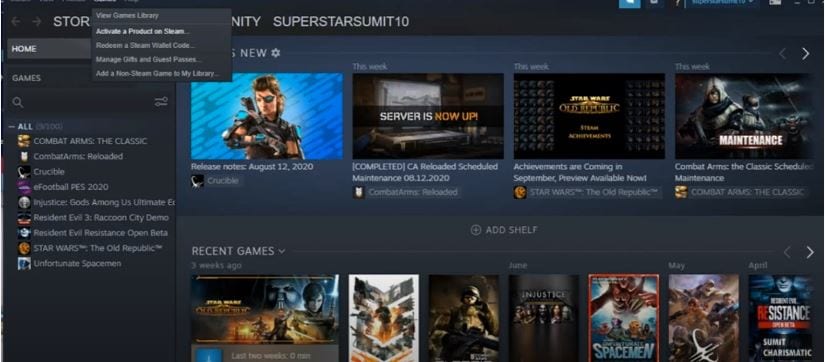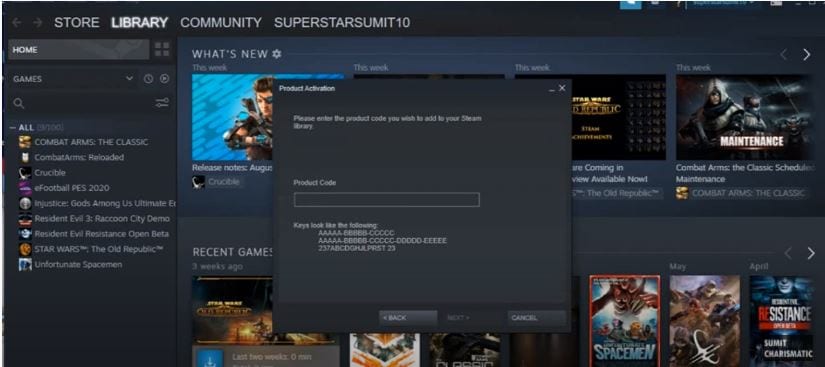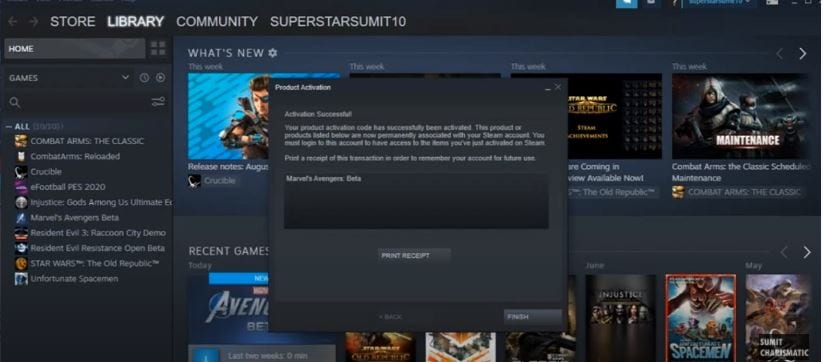Yes, you can play Marvel Avengers game before the launch on PS4, Xbox, and PC. For playing the game before launch, you must thank the beta program which is going on this month. The game will be officially launched in the next month of September. Now, let me tell you how you can play Avengers game on the ongoing Beta program this month.
How to play the “Marvel’s Avengers” beta before release?
Marvel’s Avengers beta game has started from 14th August to 16th August and then it will be continued from August 21 to 23. The beta access will run from 9 PM Friday to 9 PM Sunday. Get access to the Beta program by downloading the game from the digital store and apply for the Square Enix Membership account.
Download and Play Marvel’s Avengers on PS4
[alert-announce]For PS4 users check out: Best Upcoming Playstation Games[/alert-announce] If you also want to play Marvels Avengers beta for free then follow the given steps below:
First of all open the PlayStation Store. Search for Marvels Avengers Beta game. You will see the results from that click on Marvel’s Avengers Beta. There you will see an option of Start, click on it and get the Marvel Avengers Beta. It will start downloading. Once your download is completed, You will have to log in. Boom you are good to go.
NOTE: All those Xbox One players, who have pre-ordered the Marvel Avengers Game will get access automatically.
Download and Play Marvel’s Avengers on Xbox
If you want to play Marvel’s Avenger Beta on Xbox then follow the steps:
Visit the Microsoft store and go to the search bar. Search for Marvels Avengers Beta. From the results click on Avengers Beta game. Now, click on Install option at the right-hand side. Let the installation process finish, and start playing the game.
Download and Play Marvel’s Avengers on PC
First, visit the website intel gaming access. You need to register on it by entering details like name, email, and country. Click on the submit button and register. You will get a beta Keycode in your email for PC Beta Marvels avengers. Whoever has registered for the game has got the code in an email which they have entered while submitting. Open the email and copy the code and click on the Redeem Beta key. Sign Up and create an account. Login to your account and paste the Keycode which you copied from email. Click on Submit. Now, you have registered on their website Square Enix. Again you will get an email of Beta Access code, Copy that code. Now, open the Steam website or steam launcher. Click on the Games option at the top side and under that click on Activate a product on Steam. Click on Next and paste the code which you copied. Click on Next and Finish. It will start downloading the game.
Marvel’s Avengers Beta takes place for three weekends, from August 7 to 9, then the second weekend was August 14 to 16 and the last weekend is August 21 to 23. As two weeks are over, the final weekend which will start on August 21. All the platforms PC, PS4, Xbox One users can simply download the beta game and start playing it. One doesn’t need to pre-order as the beta download will be available for free on the PlayStation Store, Xbox Store, and Steam. All the three Weekends of Marvel’s Avengers beta offers the same content, and the players will get so much to play. There will be four hero missions, four War Zones, three HARM rooms, and five Drop Zones.
Δ