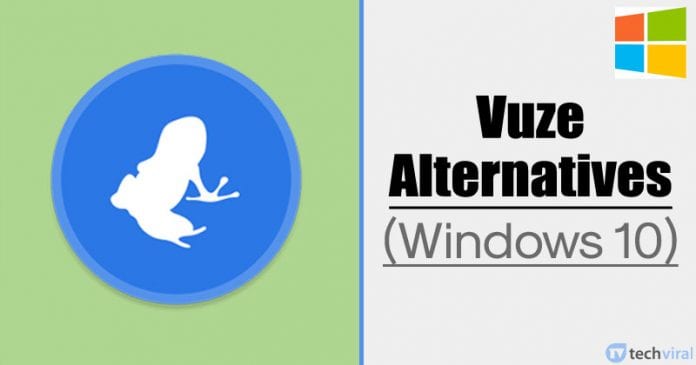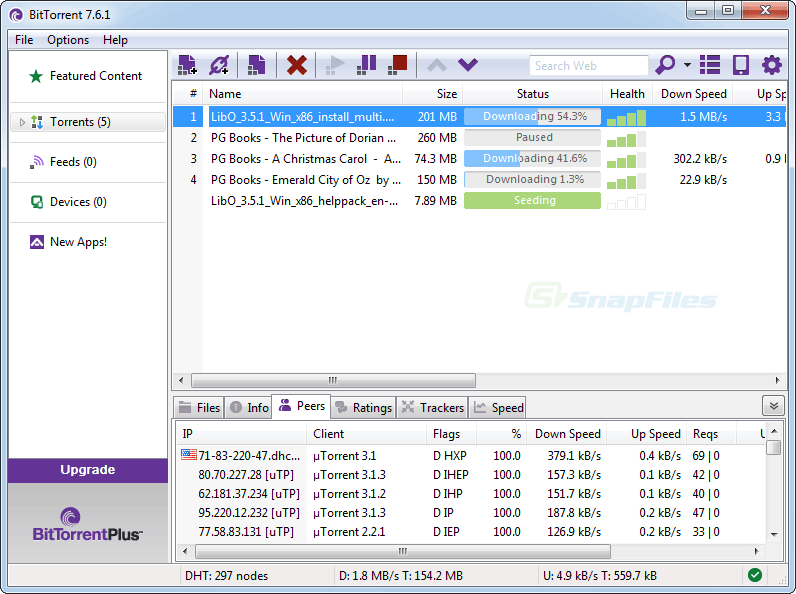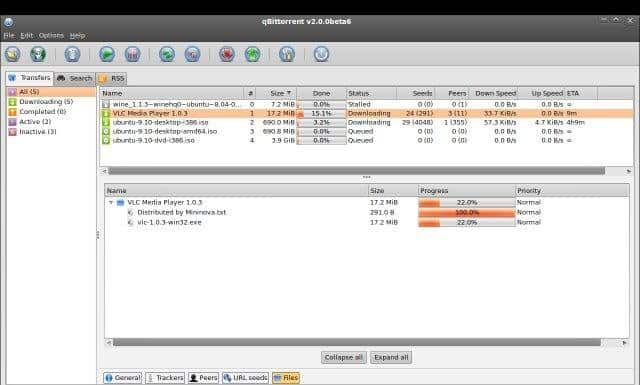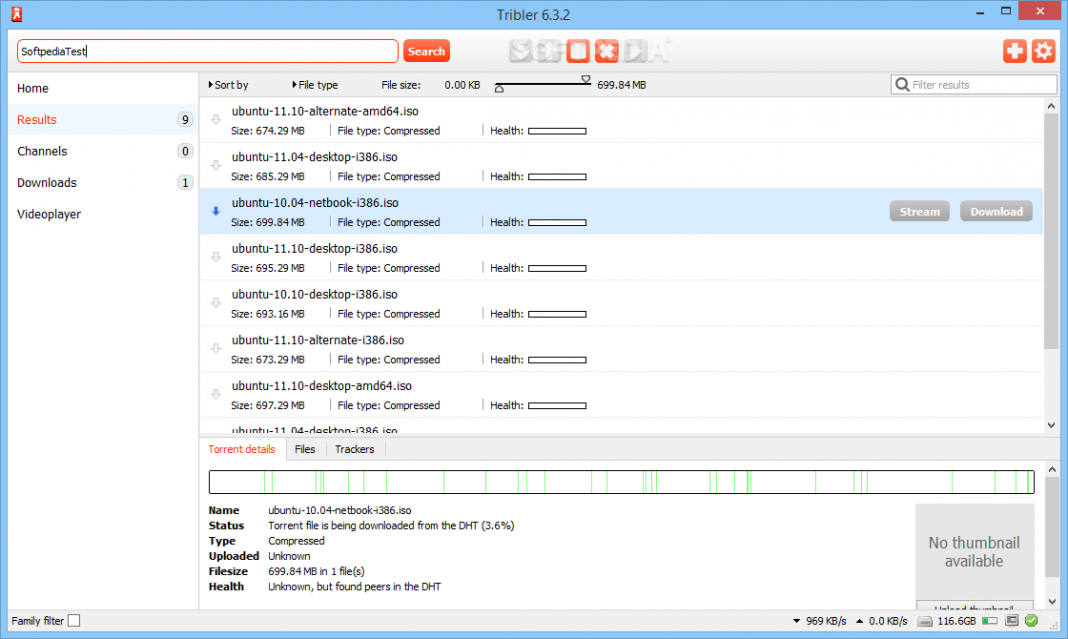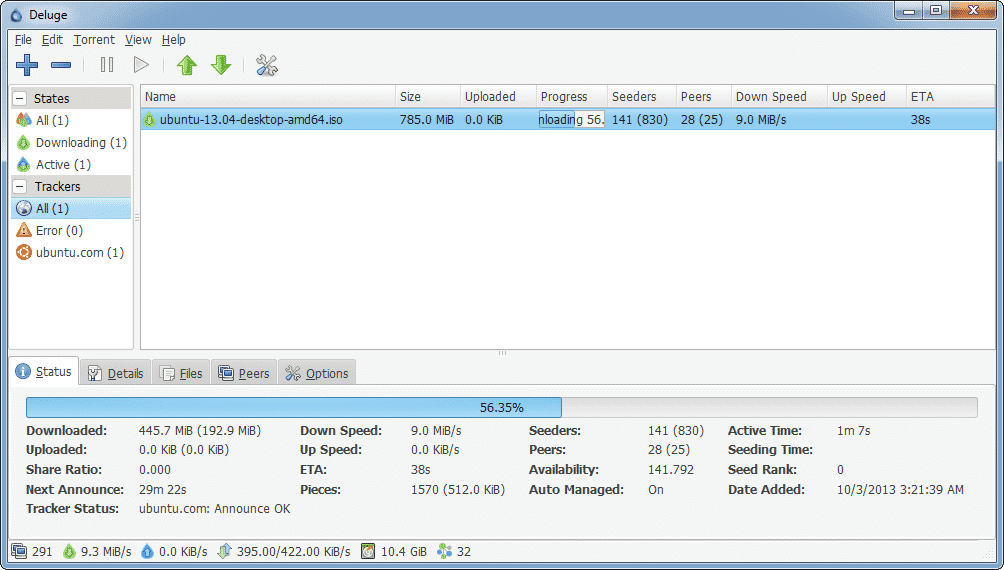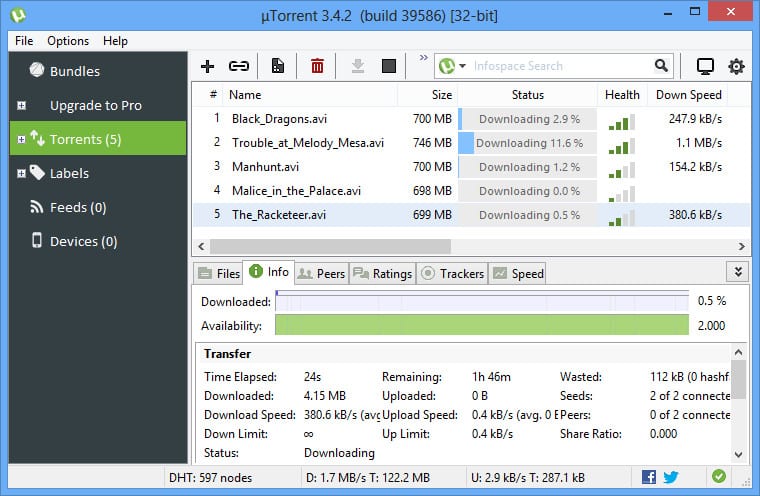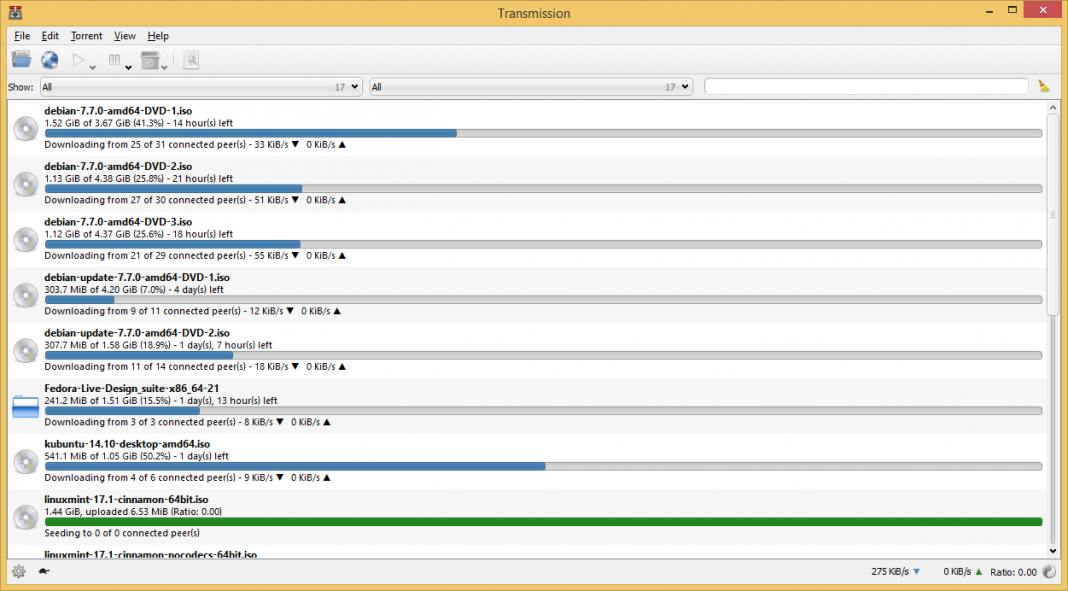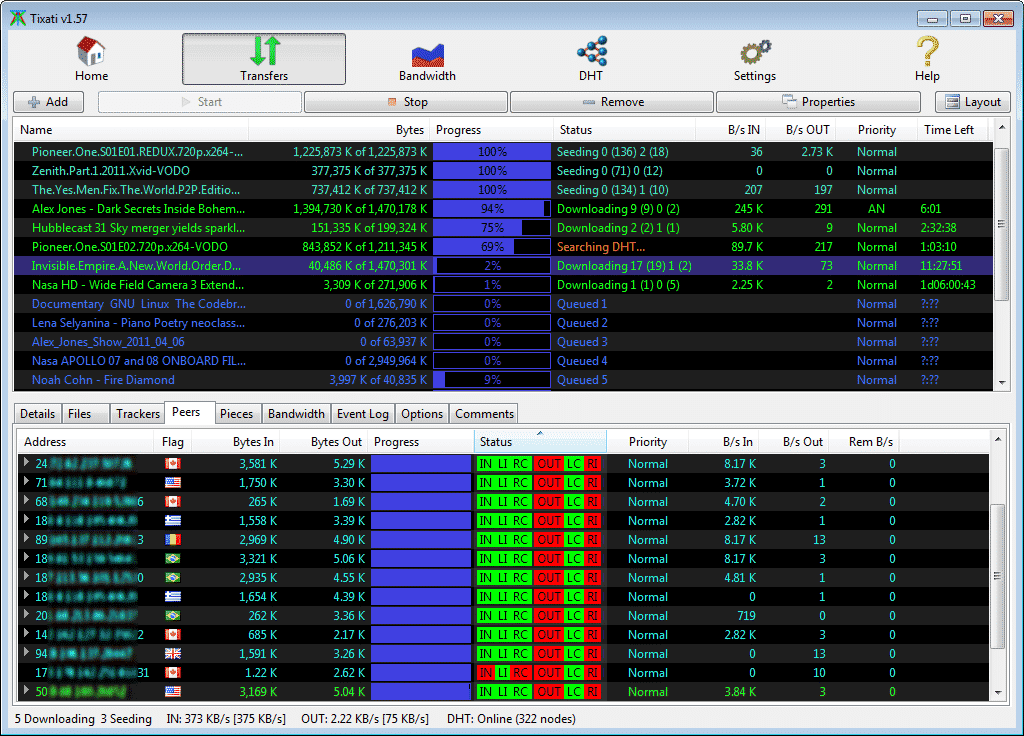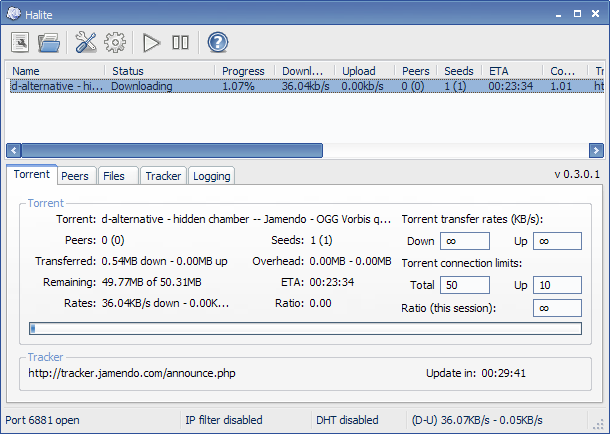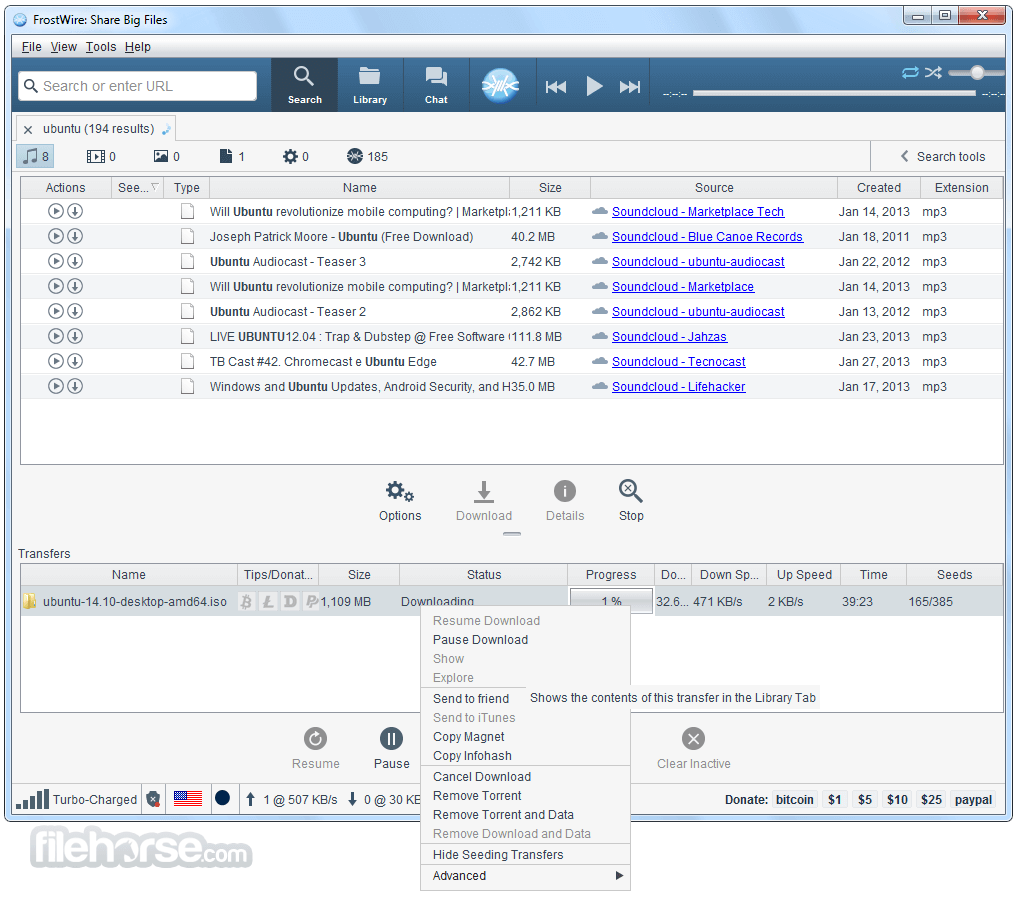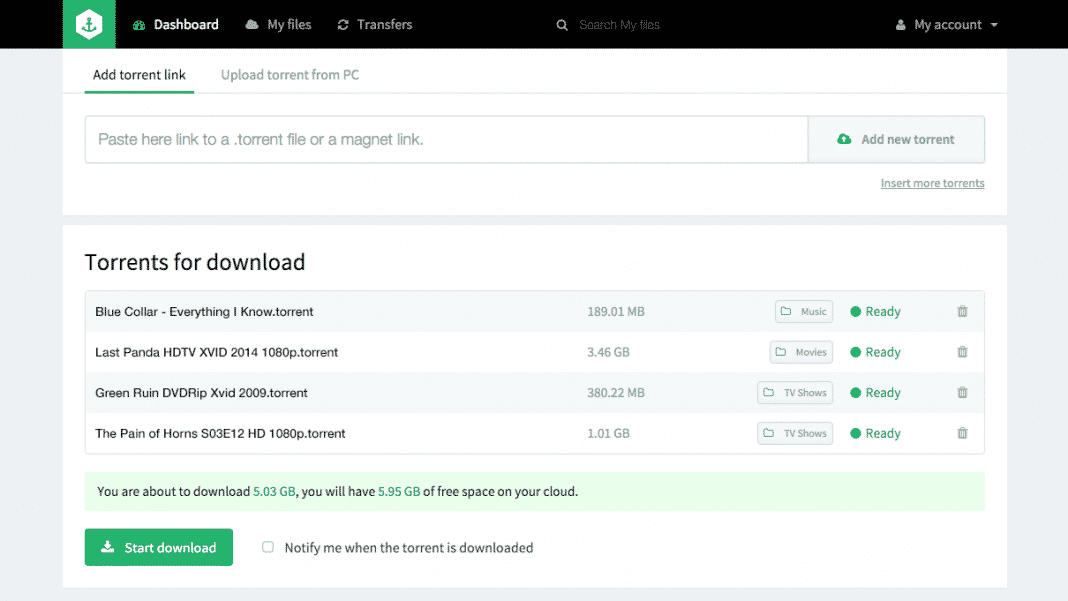Still, there are lots of torrent websites available out there which you can visit with the help of a VPN. For a complete list of working torrent sites, read the article – Top 30 Best VPN For Windows (Access Blocked Sites On Windows) . To download torrent files, one needs to use a Torrent client. Well, there’s no shortage of torrent clients on the internet for Windows, still, if we have to pick any of them, we would select Vuze. Compared to every other torrent client, Vuze offers better downloading speeds and features. But, Vuze has few drawbacks like it can’t play media while downloading, it shows ads, it doesn’t have any virus protection, etc. So, if you want to enjoy the seamless torrenting experience, you need to consider the Vuze alternatives.
Vuze Alternatives For Windows in 2020 [Best Torrent Clents]
There are plenty of Torrent clients available for Windows that can be used instead of Vuze. In this article, we are going to share a few best Vuze alternatives for Windows 10 computers.
1. BitTorrent
It’s one of the best and oldest torrent clients on the list that you can use today. The great thing about BitTorrent is that millions of users right now use it. What’s more interesting is that users can manage Android downloads from Windows clients also. However, just like Vuze, BitTorrent is filled with ads.
2. qBittorrent
If you are searching for an easy to use and a lightweight torrent client for Windows, then qBittorrent might be the best pick for you. Since qBittorrent is kept clean, it provides you with better downloading speed. Other than that, qBittorrent also has a built-in media player and torrent search engine.
3. Tribler
It’s another best torrent client on the list, which can be used instead of Vuze. Compared to Vuze, Tribler has a better user interface. In fact, it was the user interface that makes Tribler more unique. If we talk about the features, Tribler has all things that you need to manage your torrent files.
4. Deluge
It’s an open-source torrent client on the list which is available for both Windows and Linux computer. Deluge is a little bit different compared to all other torrent clients listed in the article. It follows a plugin-based system to provide you advanced features. The torrent client looks simple, but it’s quite complicated to use.
5. uTorrent
If you are searching for a lightweight and easy to use torrent client for Windows 10 PC, then uTorrent might be the best pick for you. The torrent client for Windows is much similar to BitTorrent that had been listed above. It shows some ads, but it provides better downloading and uploading speed.
6. Transmission
Previously, the Transmission torrent client is limited to only Linux computers. But after it’s a huge success, developers have ported the client to Windows 10. That means the popular Linux torrent client can be used on Windows 10 PC too. It’s an open-source tool and has every feature that users looks for in a torrent client.
7. Tixati
If you are searching for a torrent client like Vuze, which lets you connect with your peers, then Tixati might be the best pick for you. The torrent client for Windows enables you to connect with peers to have a chat in real-time. What’s more important is that it’s completely ad-free and has the magnet link support.
8. Halite
It is another best lightweight torrent client for Windows that you can use today. The torrent client for Windows lets you prioritize each torrent download. Apart from that, it got some other features like adjusting the download/upload speed, magnet link support, resume/pause support, etc.
9. FrostWire
It’s one of the best free and open-source BitTorrent clients available out there. The great thing about FrostWire is that it has a built-in torrent search engine that can be used to search torrent content directly. Apart from that, it has a built-in media player, supports in-app file search, supports preview/play while downloading, etc.
10. Bitport
It’s a little bit different compared to every other torrent client listed in the article. It’s a web app, and it doesn’t need any installation. It first downloads the torrent on its servers and provides you a download link. That means you are downloading the torrent content from BitPort’s server instead of the torrent client. The torrent client is useful if your ISP has blocked torrent downloading. So, these are the best Vuze alternatives for Windows 10 in 2020. I hope this article helped you! Share it with your friends also.
Δ